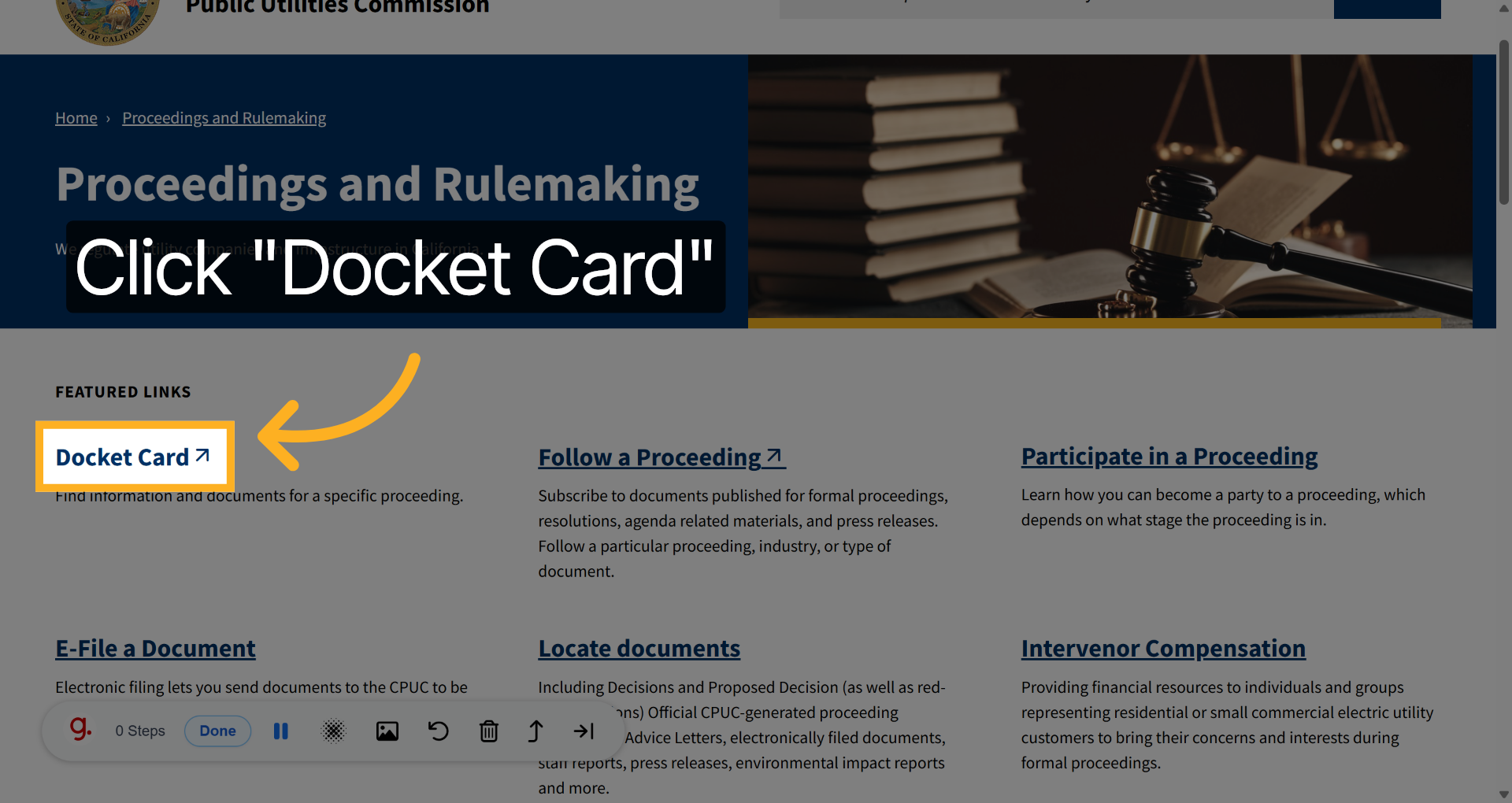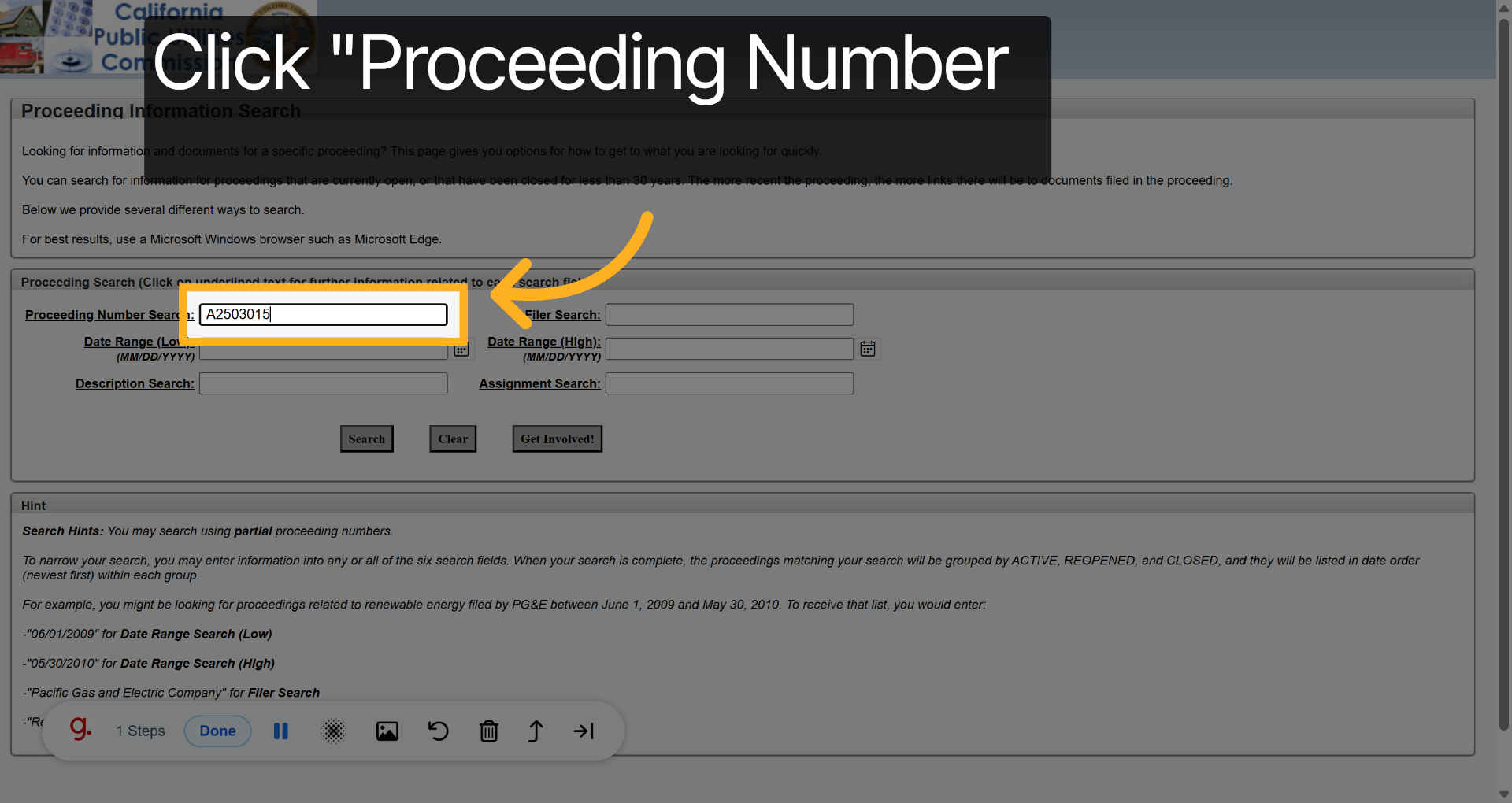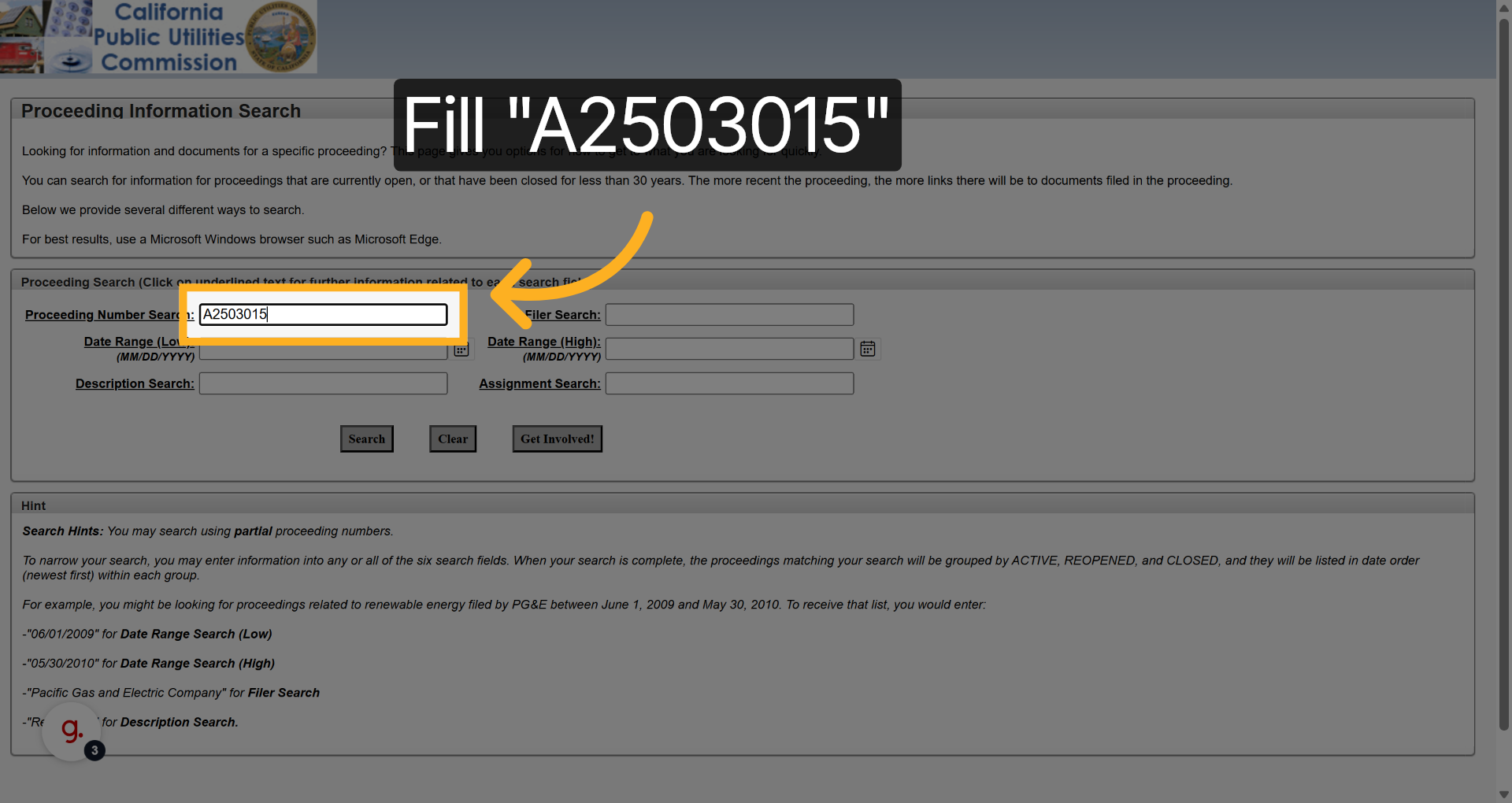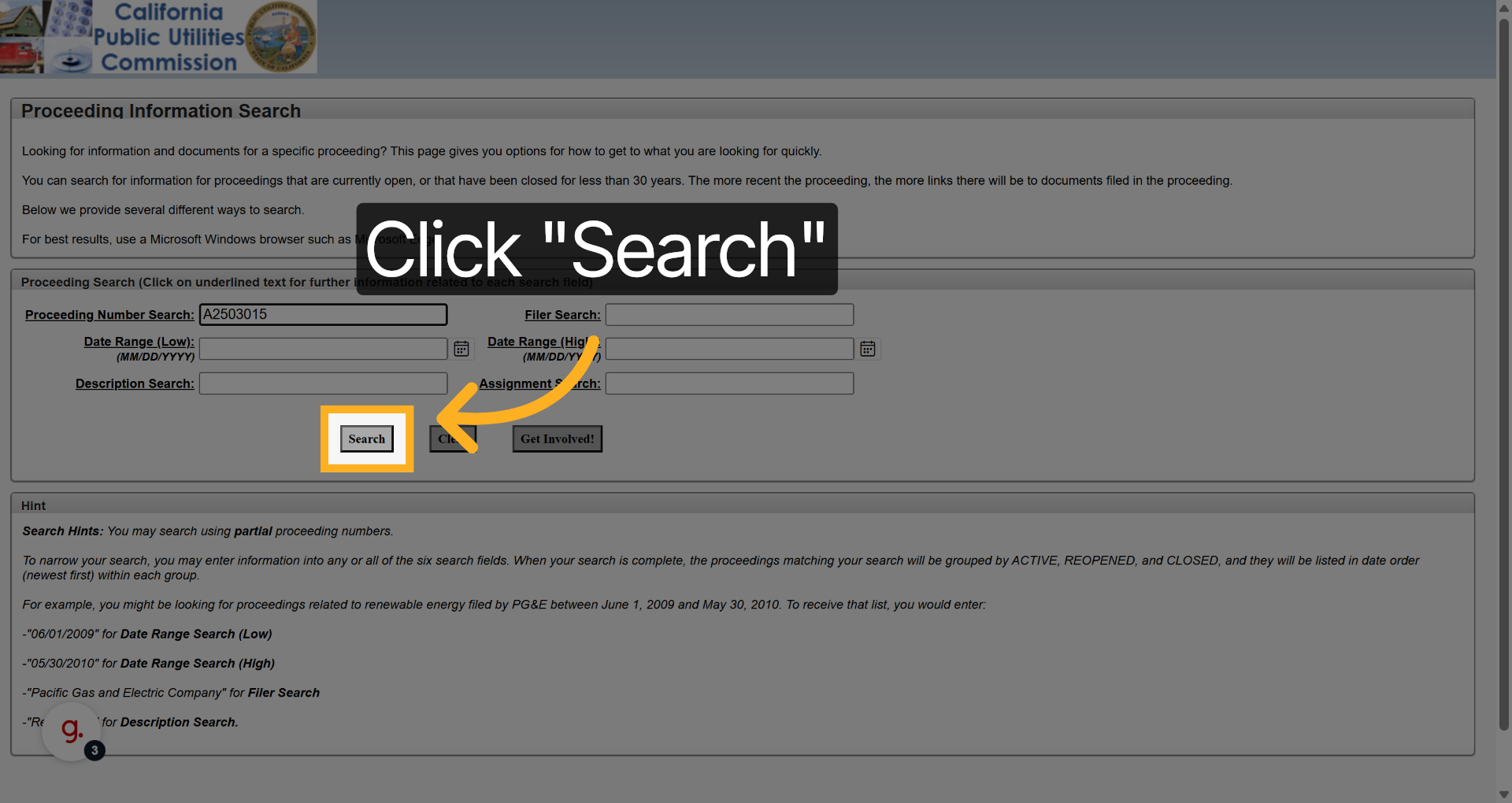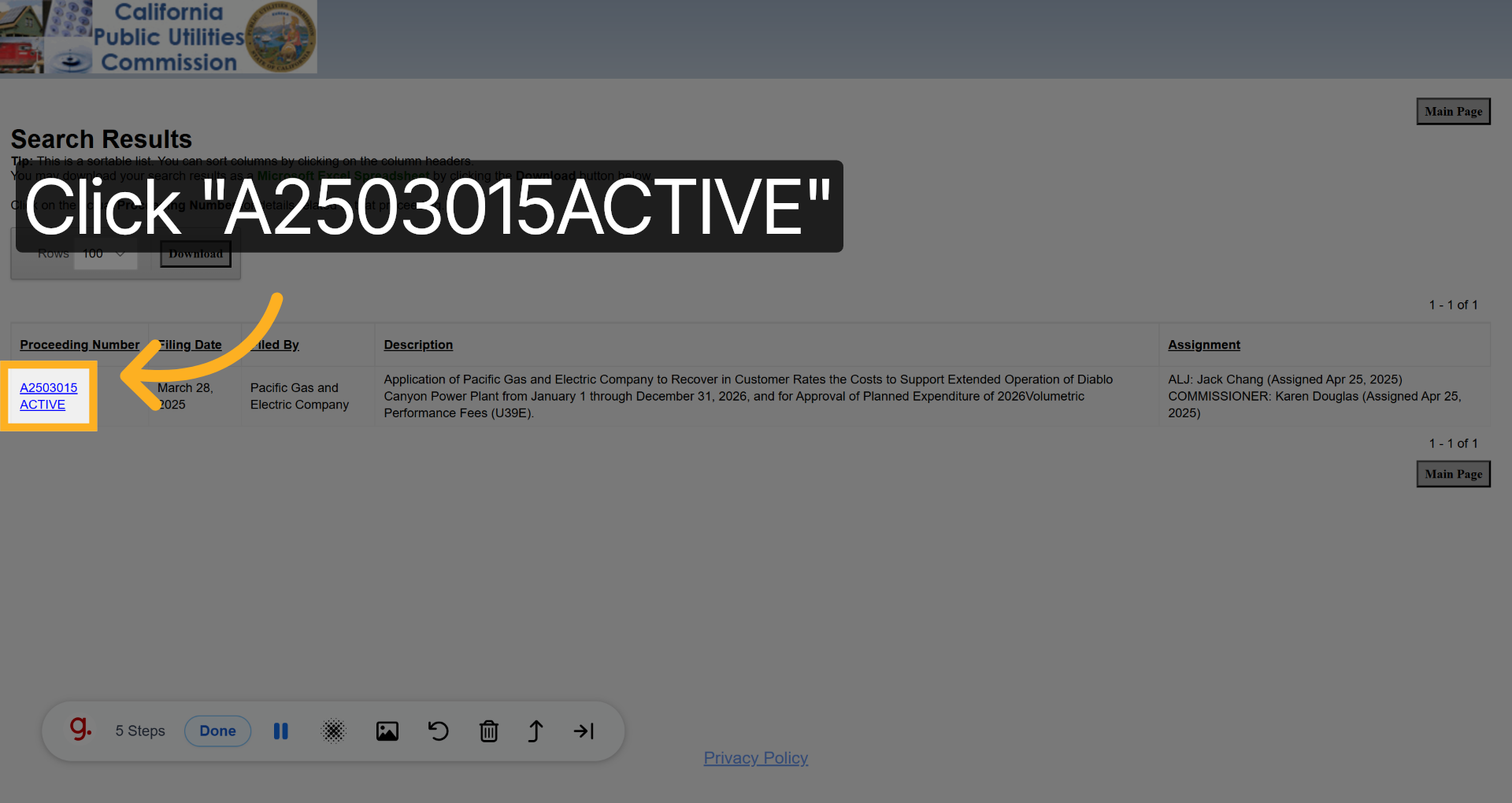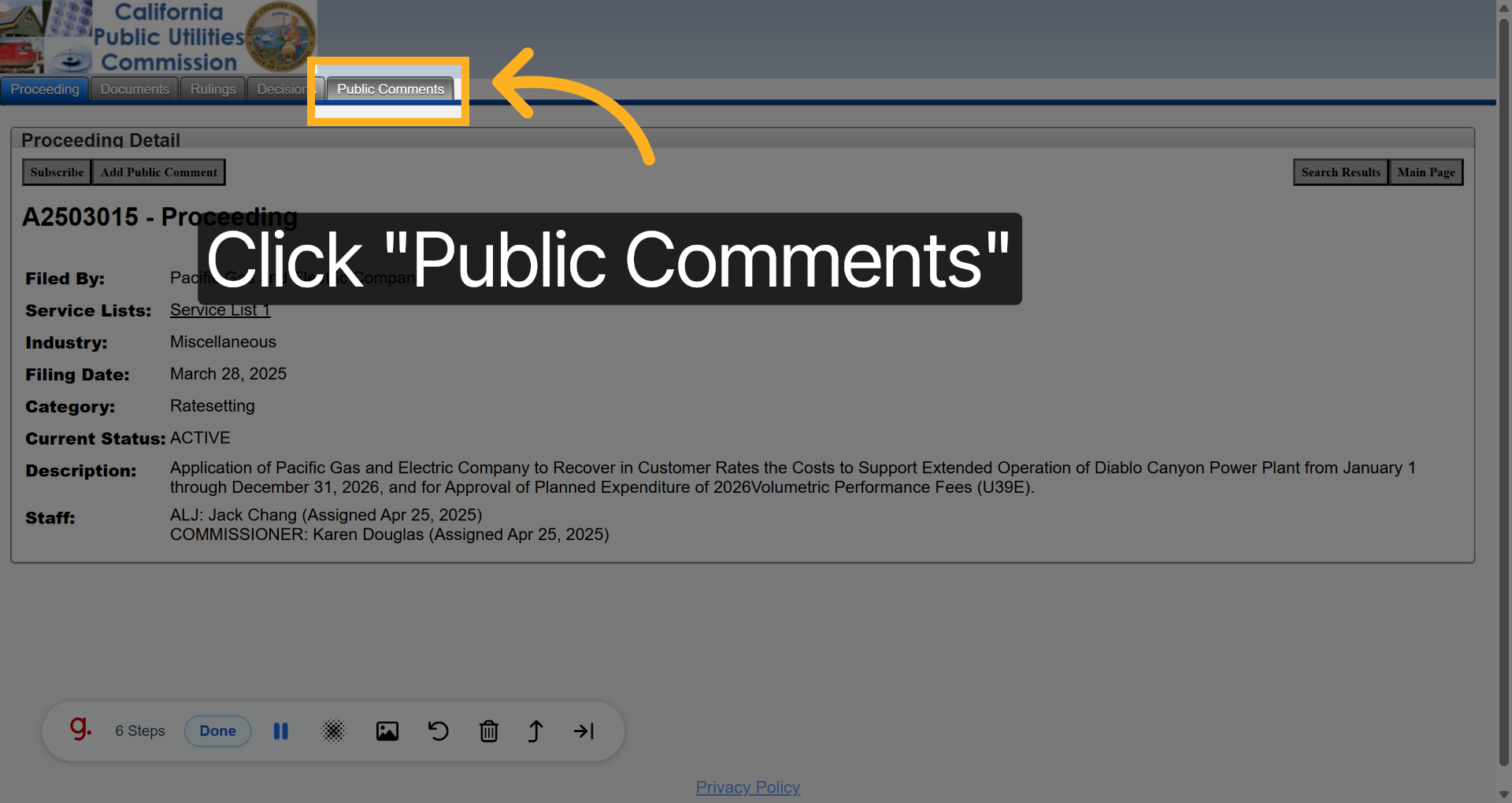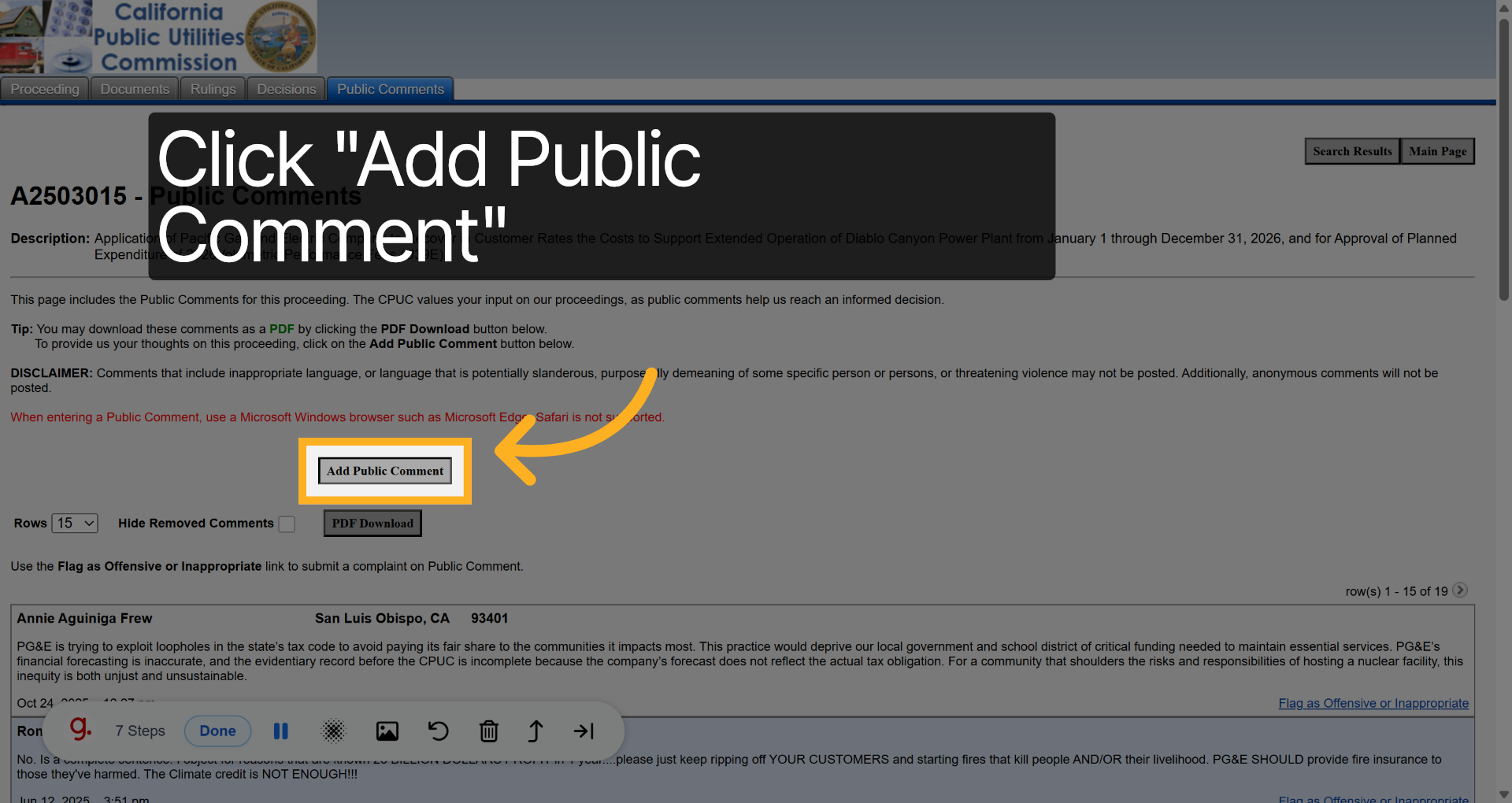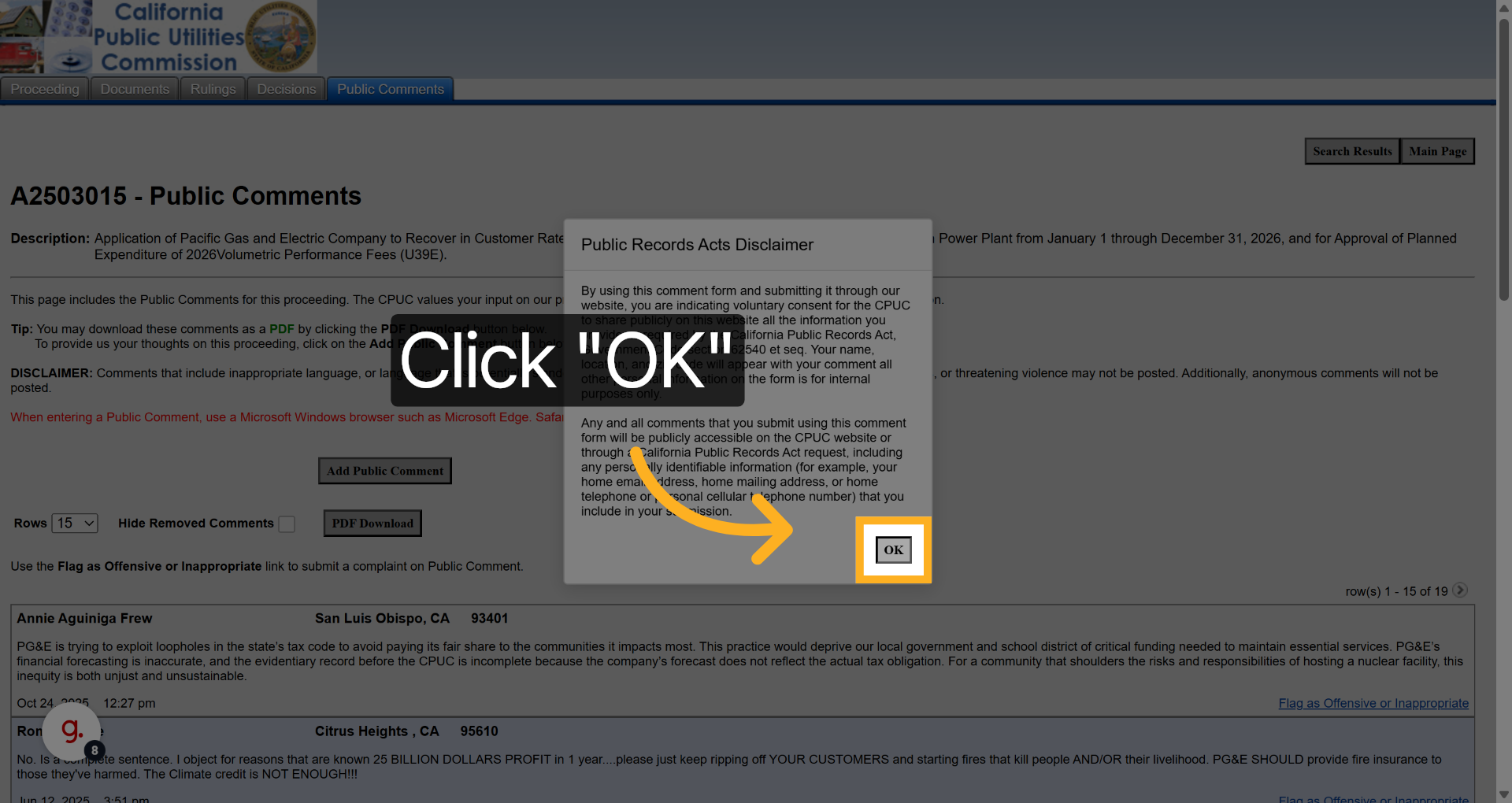Public Comment at the CPUC
The California Public Utilities Commission (CPUC) is currently reviewing PG&E’s Cost Recovery Forecast for Diablo Canyon Nuclear Power Plant (DCPP).
PG&E claims that it will not owe SLO County any property taxes after 2026, and is providing inaccurate or incomplete forecasts, despite repeated requests for clarity from intervening parties.
It is too late for us to become official intervenors this year, but public comment is open and will be read by the judge in charge of the proceedings.
The CPUC public comment process is not designed to be easy; here are step-by-step instructions to make sure your voice is heard at https://www.cpuc.ca.gov/proceedings-and-rulemaking/:
(NOTE THAT THE CPUC WEBSITE DOES NOT SUPPORT PUBLIC COMMENT USING SAFARI)